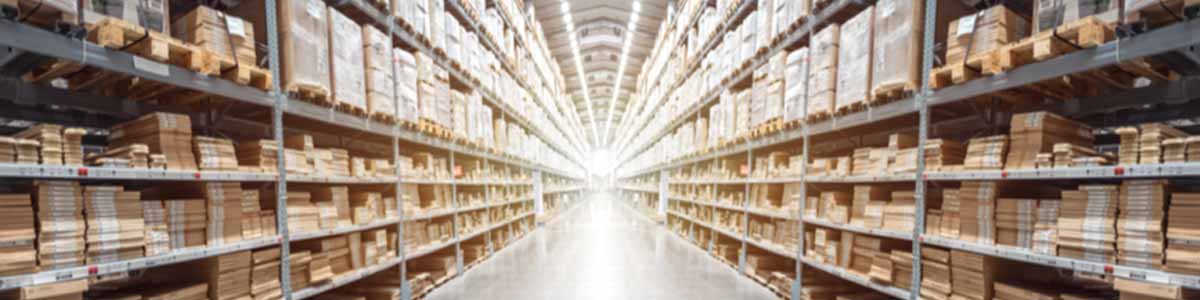
If your booking requires your driver to purchase or rent any equipment or materials, your driver can do this according to your instructions and get reimbursed by you afterwards.
To elect this option, proceed to Step 2 of the booking process, scroll down to the reimbursement section and select the option titled Equipment Required.
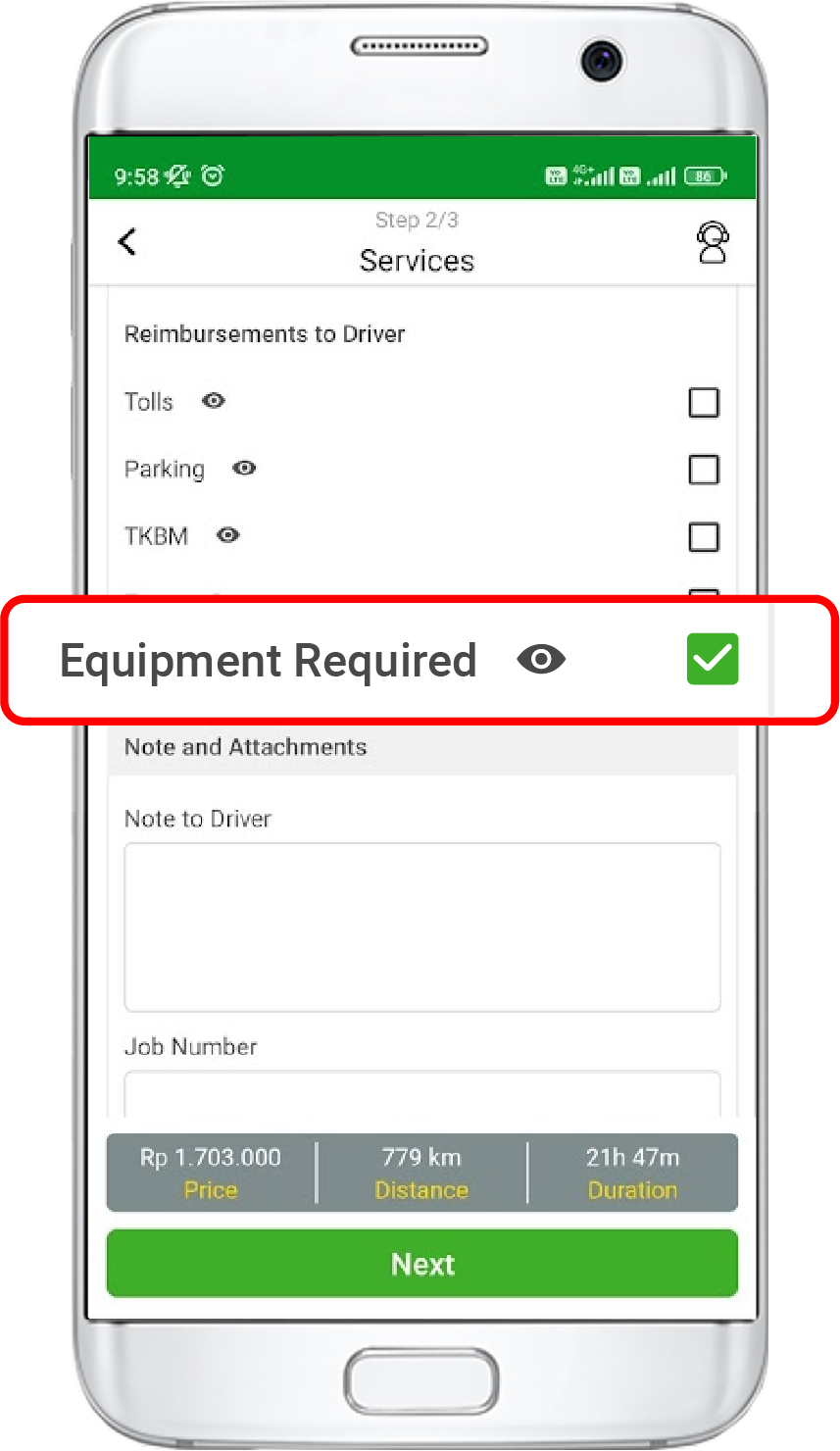
Then include in your booking notes the equipment or materials that are needed and where they can be obtained as well as how much your driver should be prepared to pay.
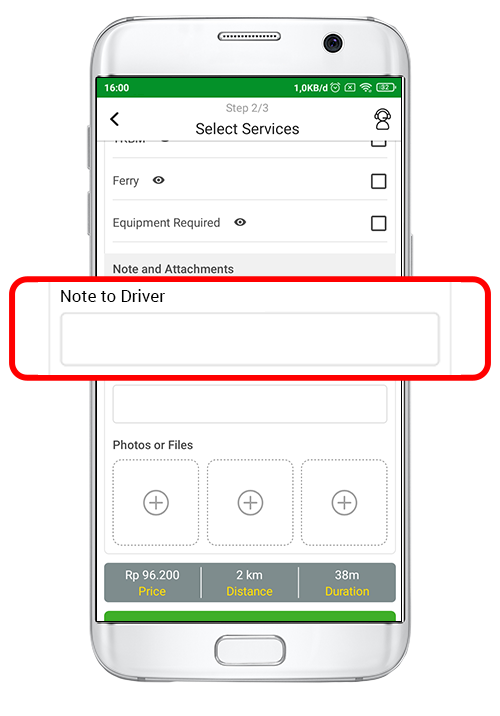
If you have questions or require support, our CS is on standby to assist 24/7. Chat with us from within our app by clicking the CS icon in the upper right corner of the screen.
For Customers Paying Cash
Once your driver has obtained the needed equipment or materials and completed your booking, he will present the amount and receipt to you for reimbursement.
For Customers Paying By Invoice
Once your driver has paid for the required equipment and completed your booking, he will upload the amount and receipt into the app for your verification. After verification, this amount will appear in your booking fee summary and your invoice. Don’t forget to approve your driver reimbursements within 24 hours of booking completion.

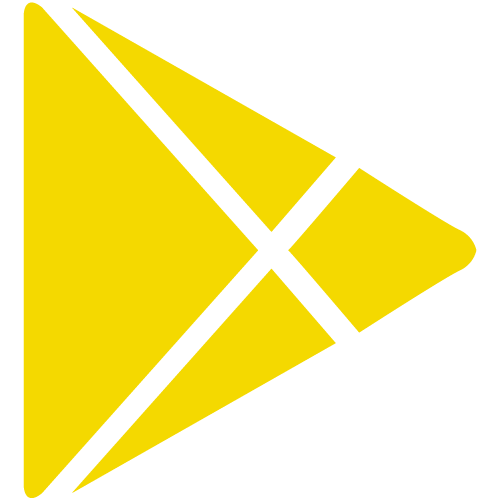
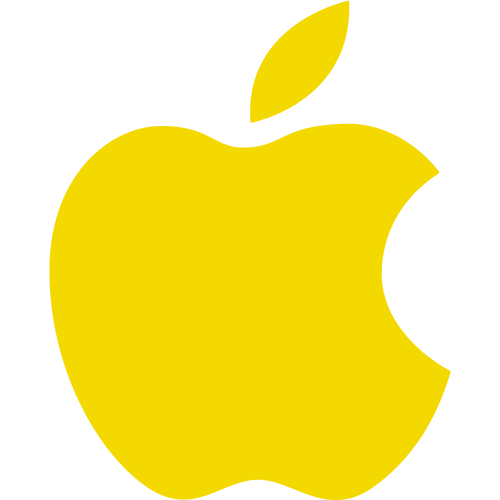
 Chat
Chat