
You can use Debit and Credit Card to make prepayment to your wallet and use prepaid credits for your deliveries.
Accepted cards are VISA, MasterCard, JCB and UnionPay.
Remarks: Debit and credit cards used must be enabled for online payments via Verified by VISA, MasterCard Secured Code, J/Secure or UnionPay 3-D Secure. Customers can check how to enable cards for online payment with the issuing card bank.
How to Prepay Using Debit and Credit Card
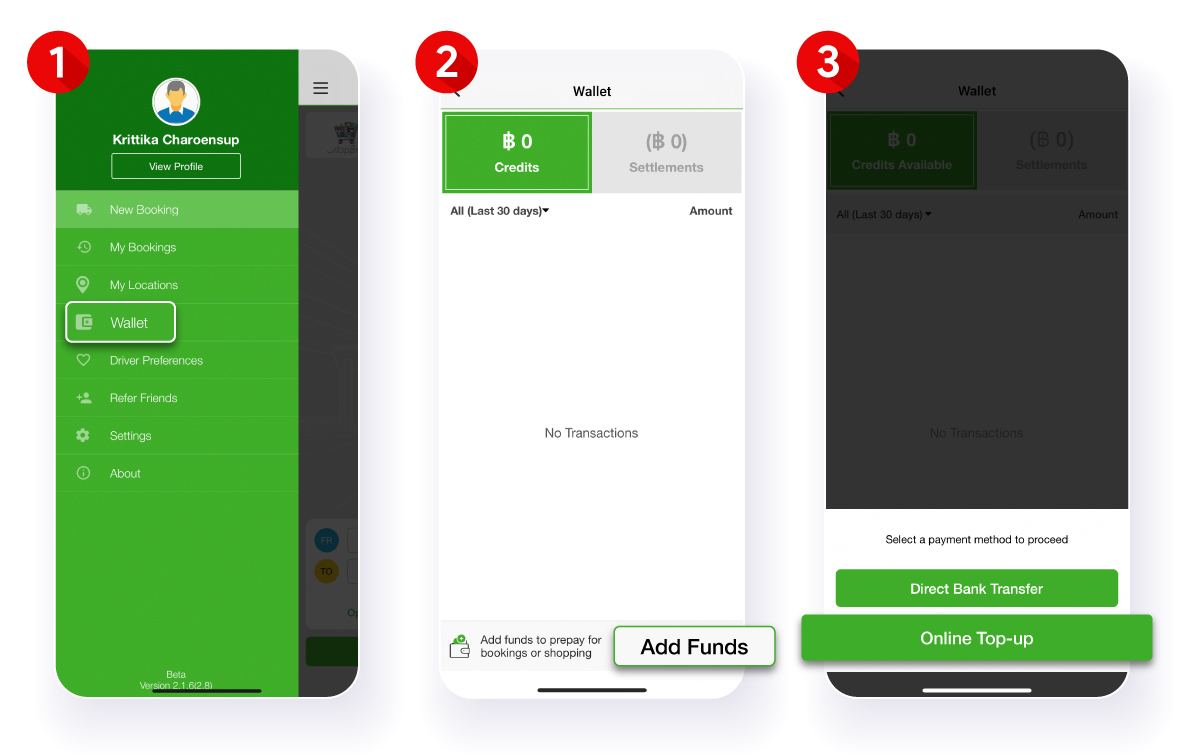
1 Go to the top left menu in the app and select “Wallet”
2 Click “Add Funds”
3 Select “Online Top-up” (click here for direct bank transfer option)
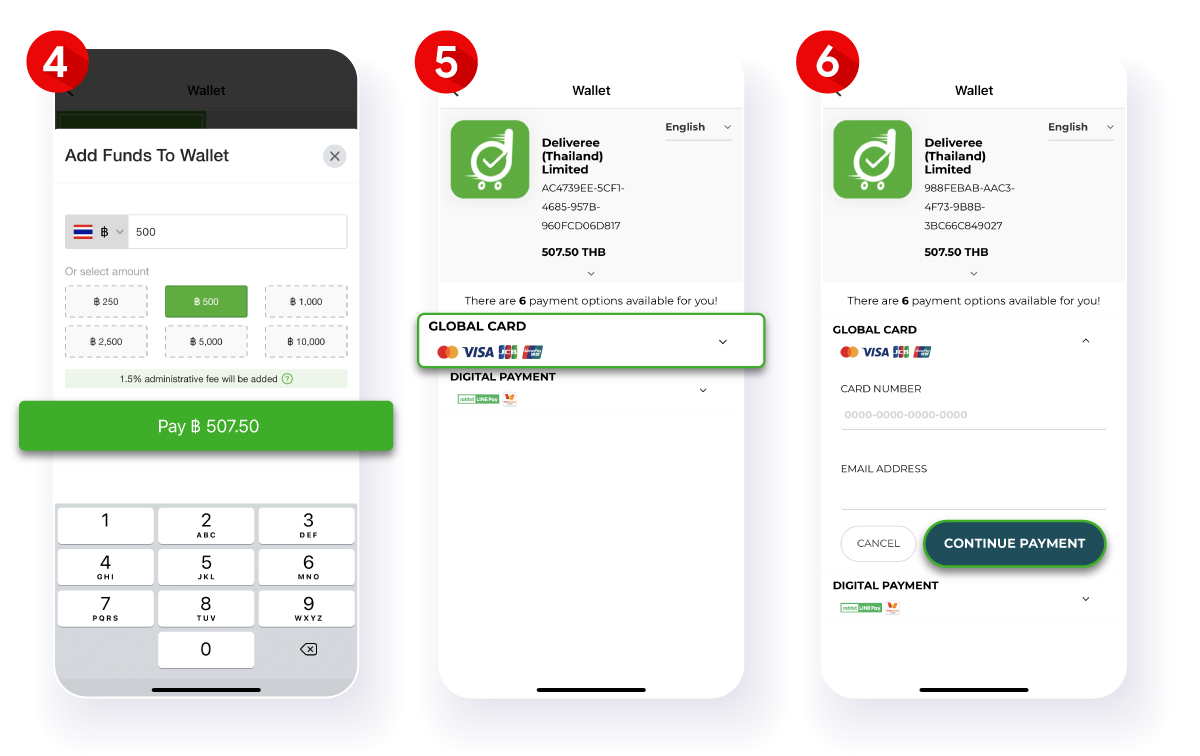
4 Specify prepay amount or choose from a predefined value, then click “Pay ฿ xxx”. Minimum prepay amount is 250 baht and maximum is 50,000 baht.
5 Select credit/debit card payment by clicking “Global Card”
6 Input your card details and click “Continue Payment”
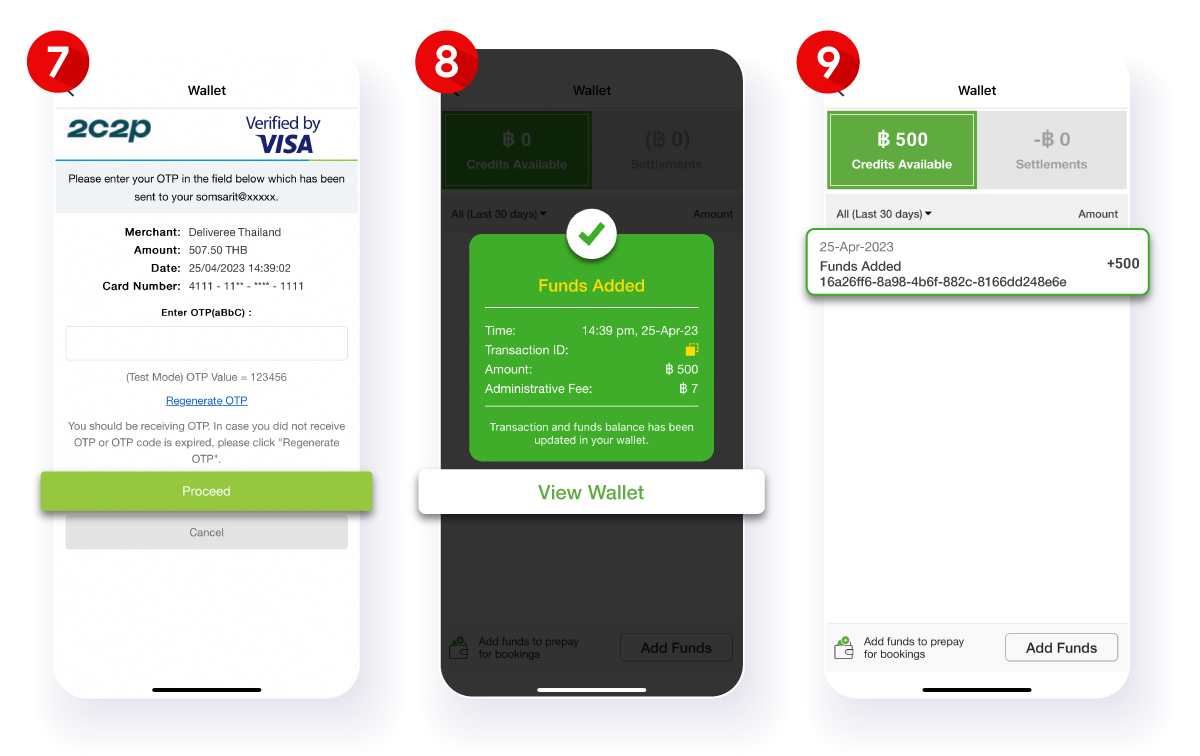
7 Input the OTP code and click “Proceed”
8 After a successful transaction, the prepay amount will be automatically added to your wallet. Click “View Wallet” to check top-up credits.
9 View credits available and credits history in your “Wallet”
1.5% transaction fee will be applied for prepay made through debit and credit card. Select direct bank transfer for a no-fee option. See instructions here.
How to Withdraw Your Prepay Credits
Your unused credits can be withdrawn through the following steps.
1Submit your credit withdrawal request in this link
2Deliveree will verify and process your request within 7 business days.
Remarks: Credits available for withdrawal are credits from your bank transfer and online top-up prepay only, and exclude other credits from promotional campaigns or refunds.

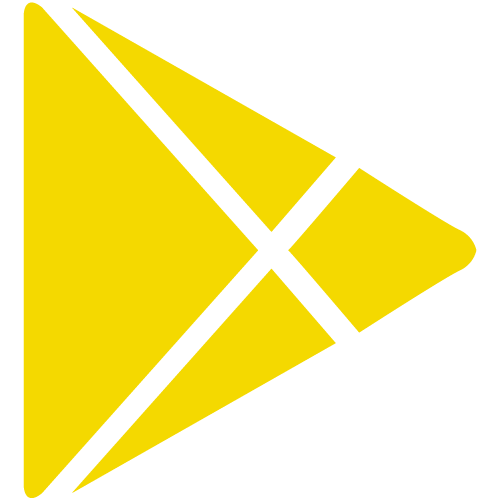
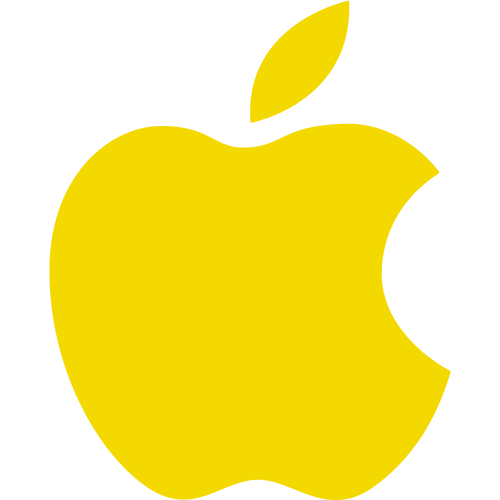
 Chat
Chat