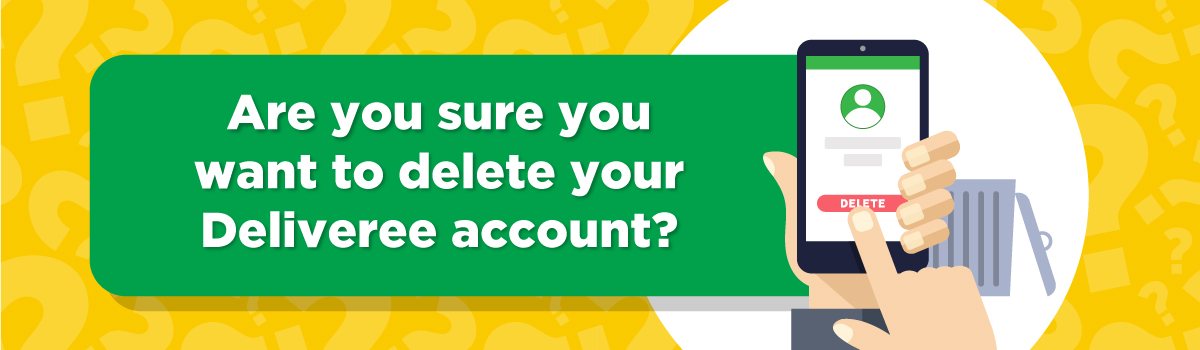
To delete your Deliveree account:
On Application
- Go to menu “View Profile”.
- Click “Manage Your Account”.
- Click “More” and select “Delete Account”.
- Choose or specify your reason for deleting your account.
- Enter your password to confirm the deletion.
- A message will appear confirming that your account has been successfully deleted.
On Webapp
- Access the account deletion page by clicking this link.
- After clicking, log in to your account.
- Choose or specify your reason for deleting your account.
- Enter your password to confirm the deletion.
- A message will appear confirming that your account has been successfully deleted.
⚠️ Important Note
You cannot delete your Deliveree account if:
- You have ongoing bookings – Please complete all pending bookings before proceeding with account deletion.
- You are the owner of a business program account – Contact our CS to transfer ownership of the business program account.
- You are an admin or you are an employee of a business program account – Request your business program account administrator to deactivate your access.
- You have pending settlements – Settle any due payments before deleting your account.
If you wish to reactivate your Deliveree account you can still use your previously registered email address and phone number, and follow the signup process to create a new Deliveree account.

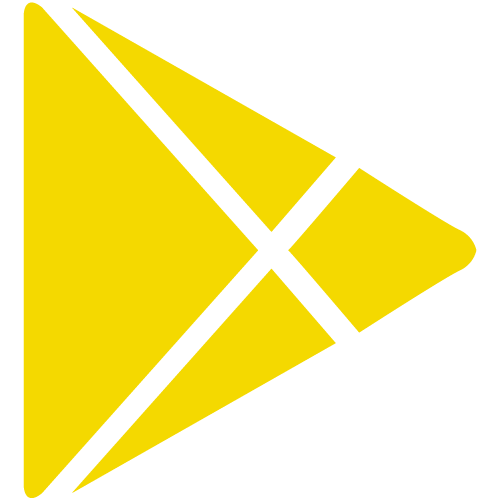
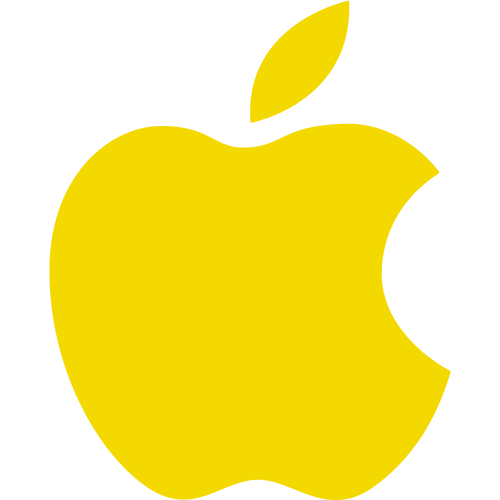
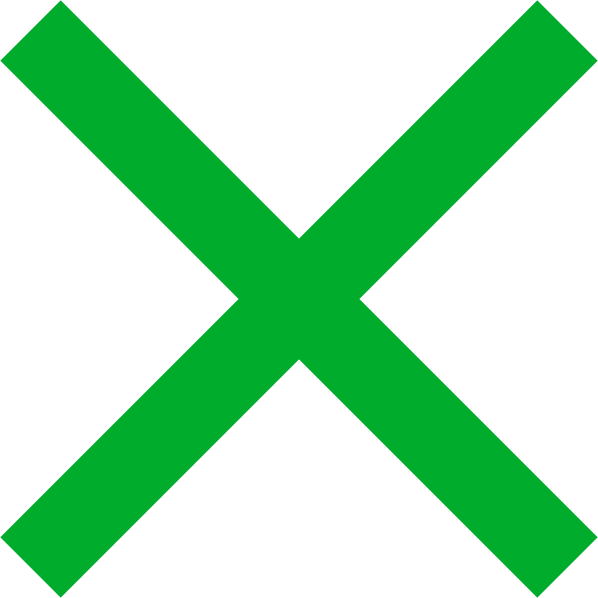

 Chat
Chat