
You can favorite drivers to give them priority to all your bookings or ban drivers from all your bookings on the app using 2 options.
Option 1: Favorite and Ban Drivers from My Bookings
- Click menu and select “My Bookings”
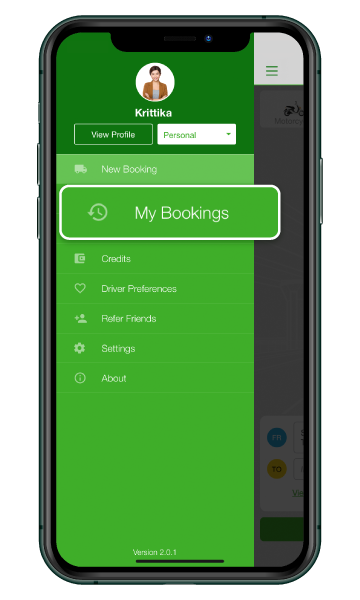 2. Click “Ongoing” or “Past”, select the driver you want to favorite or ban from your bookings, click the “Favorite or ban” tab and click the Favorite Driver or Ban Driver tab.
2. Click “Ongoing” or “Past”, select the driver you want to favorite or ban from your bookings, click the “Favorite or ban” tab and click the Favorite Driver or Ban Driver tab.
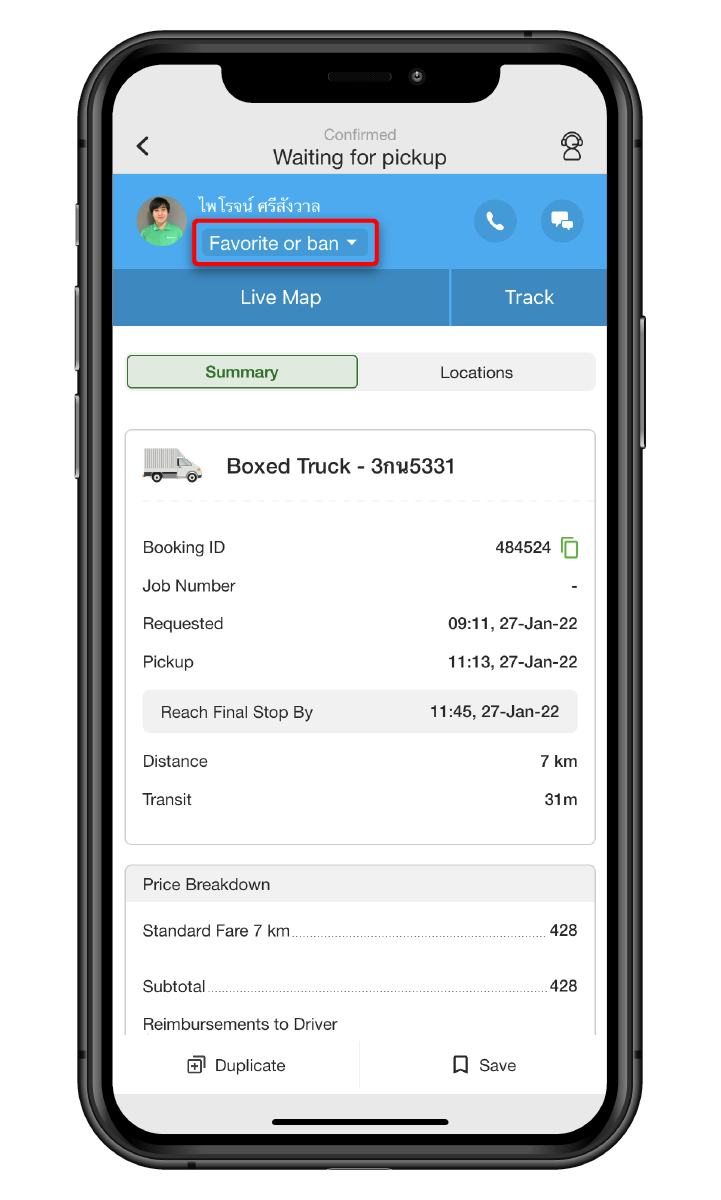
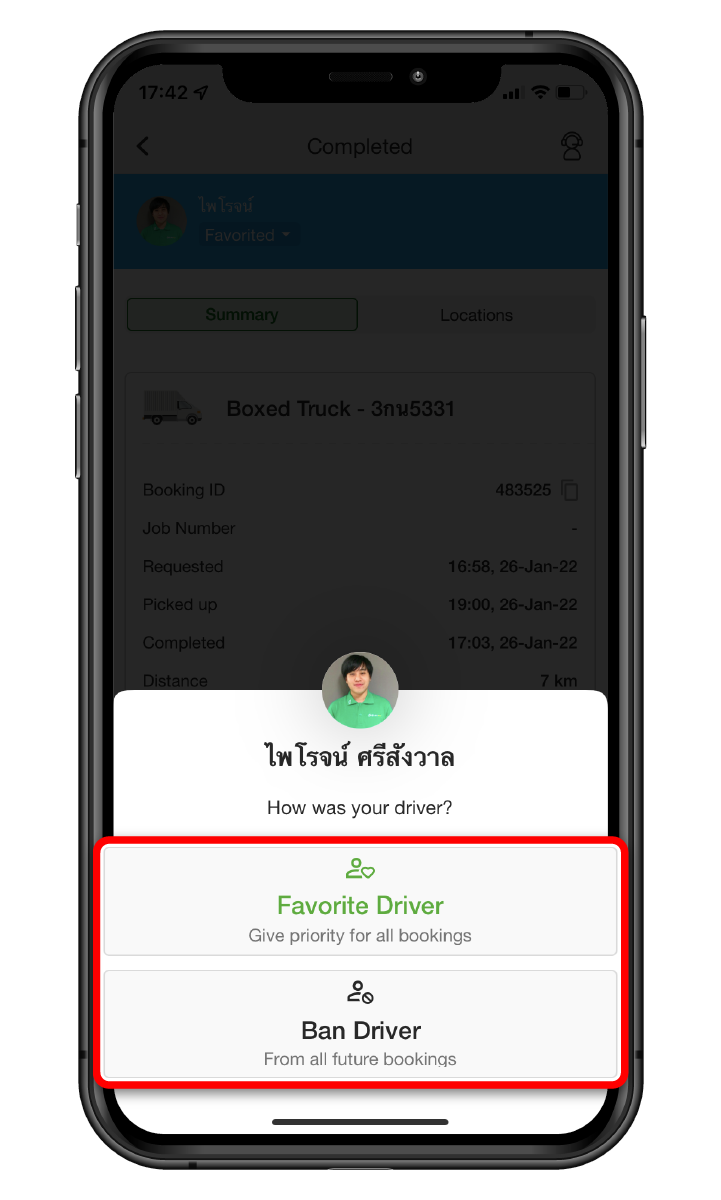 Favorite and banned drivers will automatically be in your “Drivers Preferences” list.
Favorite and banned drivers will automatically be in your “Drivers Preferences” list.
Option 2: Favorite and Ban Drivers in Drivers Preferences
- Click menu and select “Drivers Preferences”
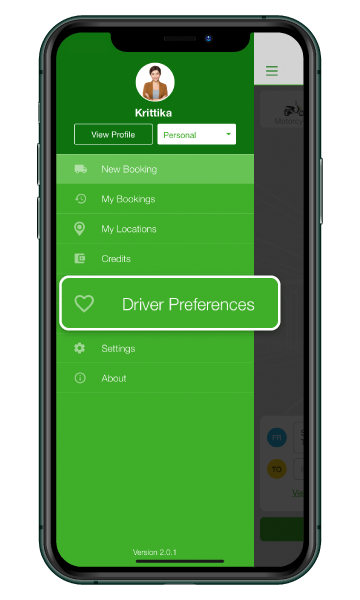
2. Click add icon in the top right corner to add favorite or banned drivers
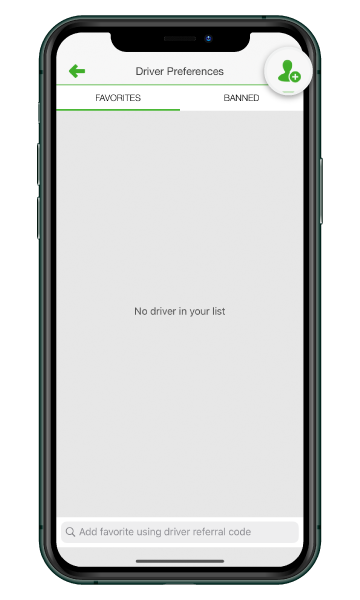
3. Select the driver you wish to favorite or ban from your recent drivers list

You can view, add or remove favorite and banned drivers in the “Drivers Preferences” list.

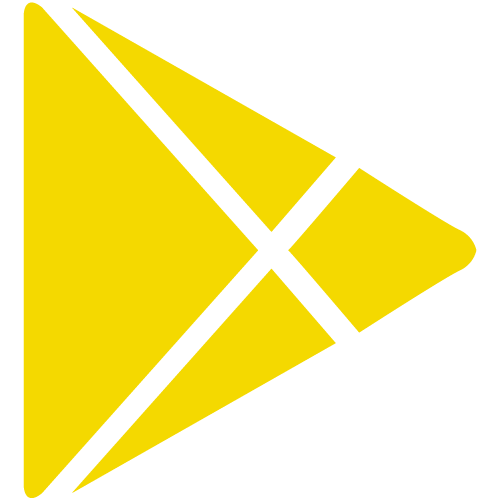
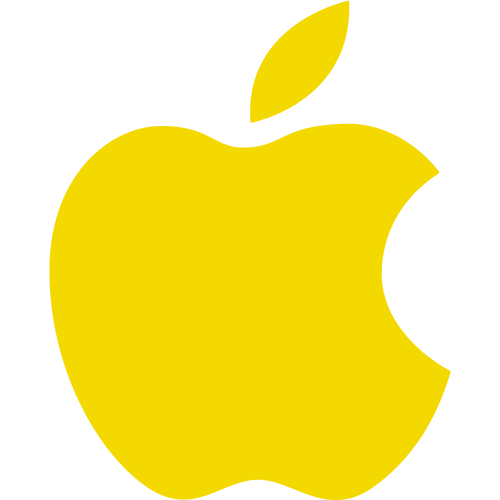
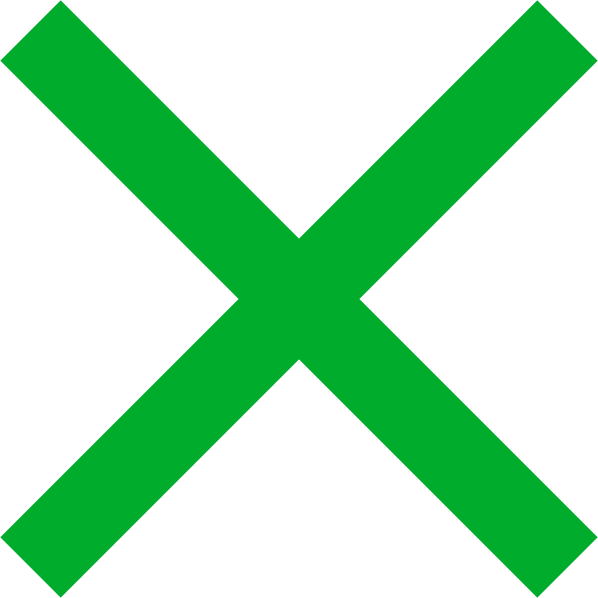

 Chat
Chat