
Business customers with post-payment arrangements will receive the monthly invoice through email titled “Deliveree – Invoice for (Month)” within the 5th day of the next month. The invoice email will include the following details:
- Invoice with summary of standard fare, extra services, credits or discounts (if any) and amount due
- Service details in Excel format which includes details of each delivery of the previous month
Deliveree invoice will be issued on a monthly calendar period basis. For example, the invoice sent to customers on the 5th of February will include details of deliveries and expenses between the 1st and 31st of January.
How to Make the Payment and Get the Receipt
1. Make a bank transfer to Deliveree within the date specified on the invoice. The payment amount must be after withholding tax deduction. Customers can check the withholding tax amount on the invoice.
Bank account details
Bank: Kasikorn Bank (Ekkamai Branch)
Account name: Deliveree (Thailand) Co., Ltd.
Account number: 059-111172-8
2. Send the proof of payment to Deliveree’s finance department through email to finance.th@deliveree.com
3. Deliveree’s finance department will send the receipt and tax invoice in PDF format through email to customers within 3 working days.
4. If customers wish to get the original receipt and tax invoice, Deliveree’s finance department will send the documents by post to customers within 10 working days.

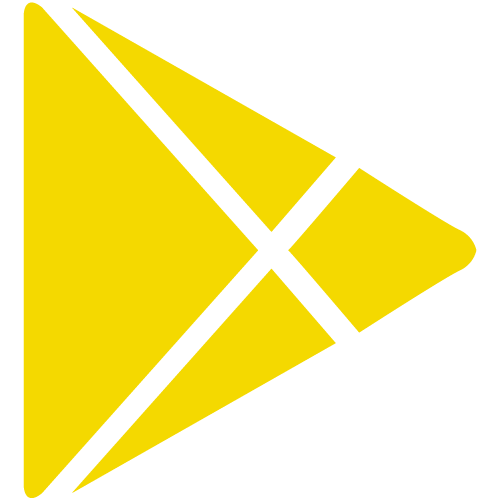
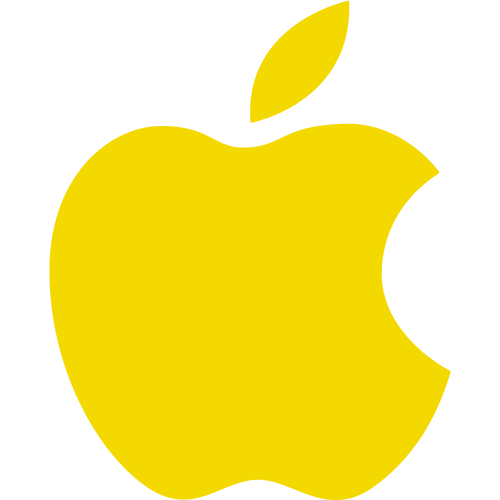
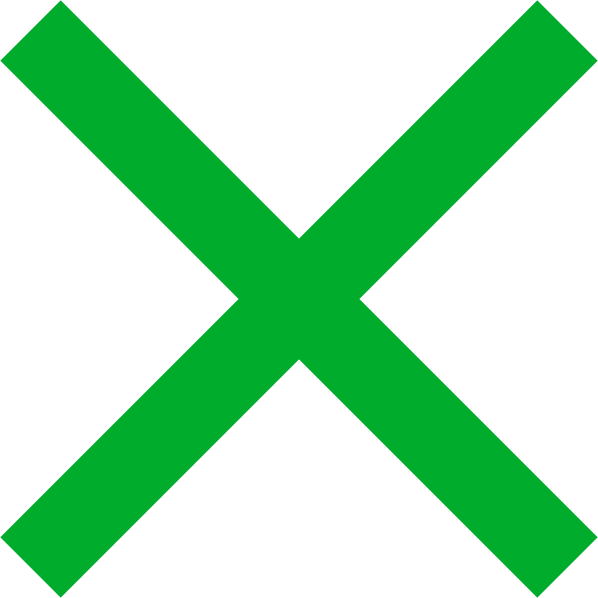

 Chat
Chat