
You can indicate pickup and destination locations by dropping a pin on the map in the application to enhance location accuracy and pickup and delivery speed.
How to Pinpoint Your Locations
1. Click on the pickup or destination field

2. Click on the map icon in the top right corner
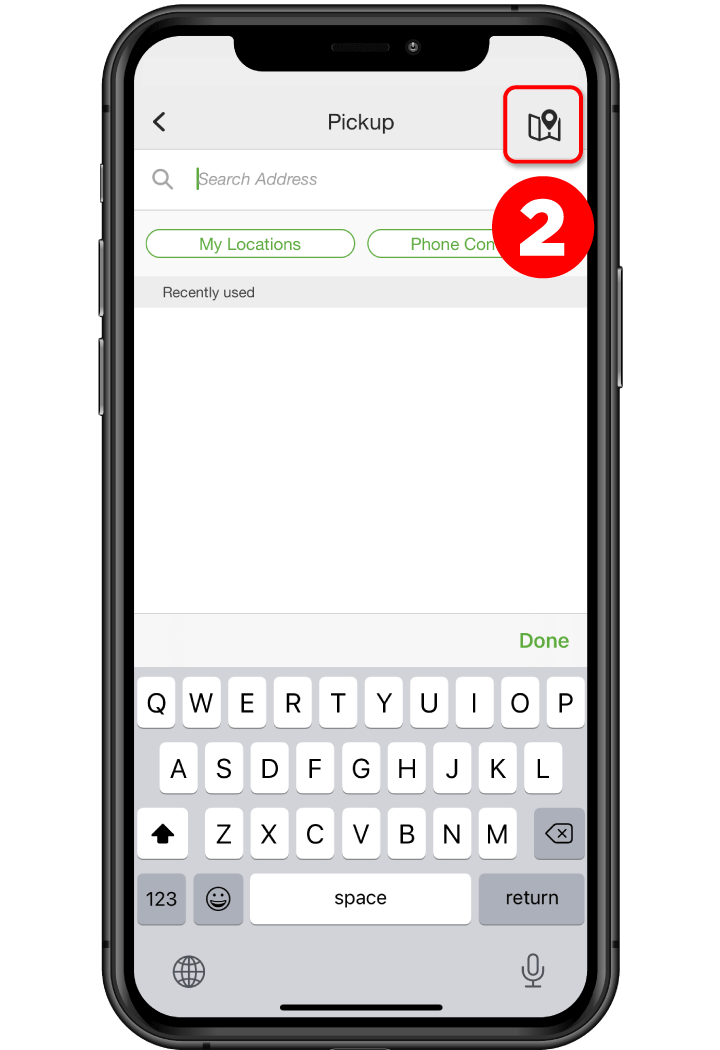
3. Drag the pin to the location you want
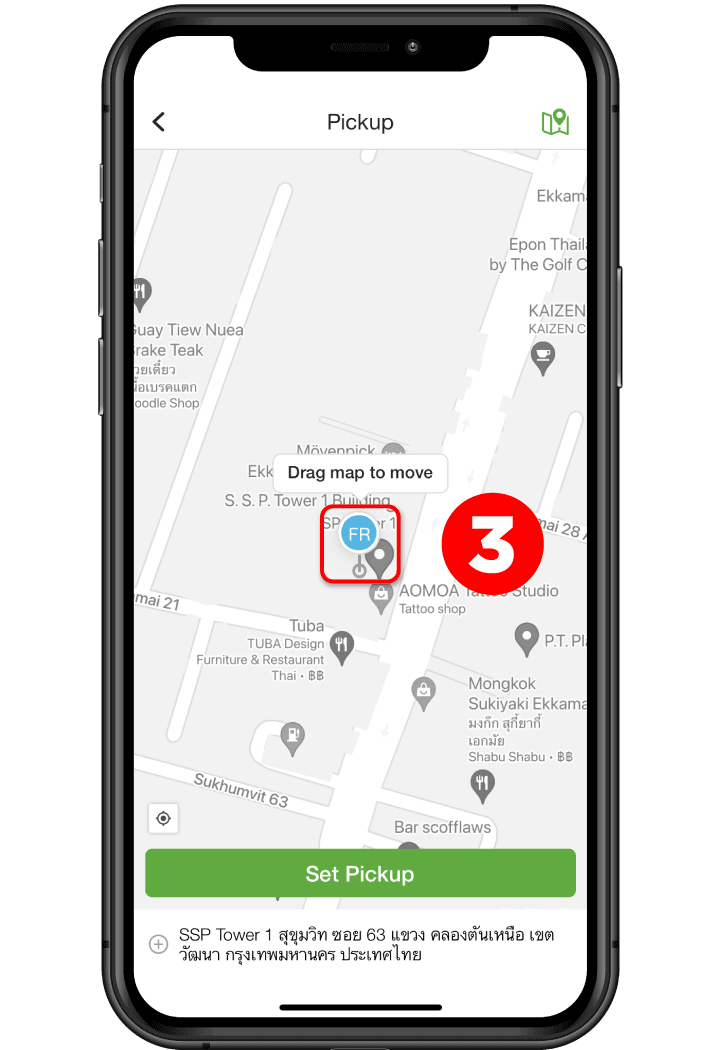
4. Click “Set Pickup” or “Set Destination” to pinpoint the location
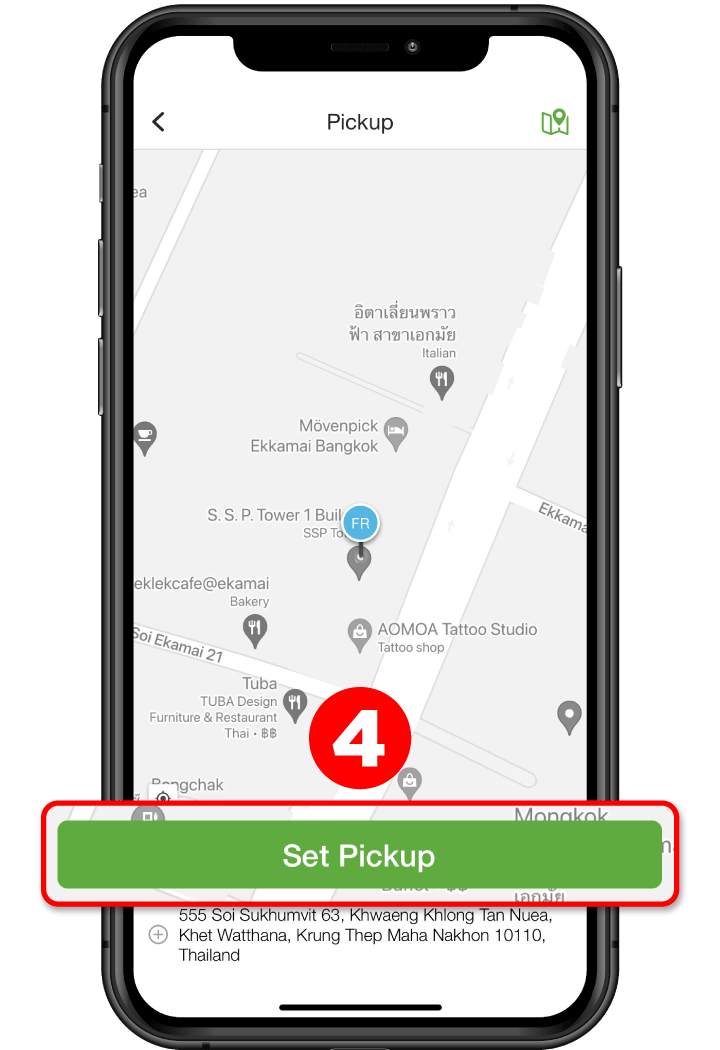
Tips on Finding Locations
- Search for a specific location by using the location name
- Use latitude-longitude coordinates from Google Maps
- Select a location that is nearby and drag the pin to the exact location you’re looking for
For further inquiries, you can contact our customer service everyday from 7:00 AM to 10:00 PM at 02-105-4400, in-app chat or email to support.th@deliveree.com.

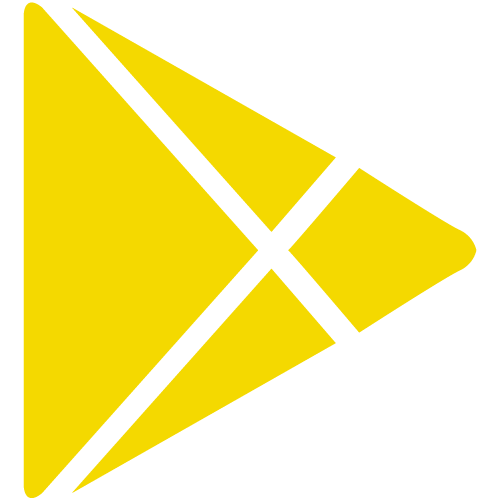
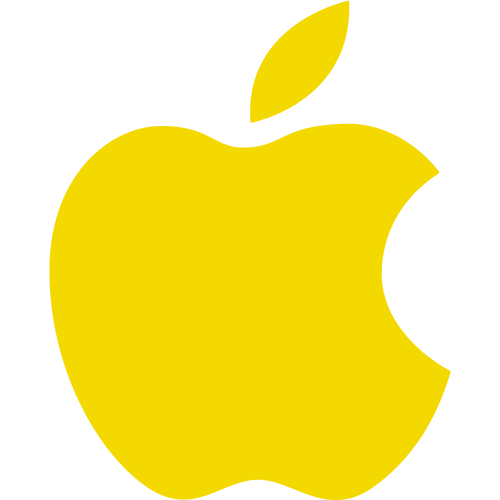
 Chat
Chat